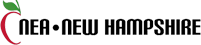The Pulse of SchoolCare, June 2021
Taking your myCigna Health Assessment for the 2021-2022 Plan Year
Published June 2, 2021
A new plan year begins July 1st, 2021. But what does that mean for you as the subscriber, covered spouse, or 65+ retiree? The start of a new plan year is a great time to redefine your health goals, review your benefits, and plan for potential medical expenses ahead. A key component to get started is the annual myCigna Health Assessment.
Why should I complete the Health Assessment?
Completing your assessment at the start of a plan year has several benefits for participants to keep in mind such as:
You are on the SchoolCare/Cigna Yellow Open Access Plan with Choice Fund:
If you’re on the Yellow Plan with a Choice Fund, your plan is paired with a Health Reimbursement Account (HRA) or Choice Fund. The HRA covers the first portion of your services that apply towards the deductible. To activate these funds, the myCigna Health Assessment must be completed at the start of the plan year. If you are already enrolled in a SchoolCare/Cigna plan, you can take your assessment as early as June 1st.
NOTE: The assessment can take a few business days to show in your account as Completed.
As always, don’t forget to review your claims in myCigna.com throughout the year to track your out-of-pocket costs. As we transition into a new plan year, the timing of processed claims may affect how your HRA funds are used.
You want to earn Good For You! Well-Being cash incentives for healthy activities.
The Health Assessment activates the Good For You! Well-Being Program. Once completed, you will have access to a variety of well-being goals to fit all your wellness needs. Participants can earn up to $800 per plan year as a subscriber or $400 as a covered spouse or 65+ retiree for participating.
You want to understand your current health to make goals for the future:
When the Health Assessment is completed, you will receive a personal wellness score that highlights your areas of strength and potential opportunities for improvement. Focusing on these can help to avoid future health risks and achieve better overall health.
How do I get started?
Completing your confidential Health Assessment is easy. Follow these steps to get started today:
- Create and/or log into your account at myCigna.com.
- Under the Wellness dropdown click “My Health Assessment”.
- Follow the prompts to take the assessment (if you don’t know your biometric info, just say “not sure”).
- Save the confirmation number for your records.
If you have questions regarding login information for your myCigna account, please call Cigna at 800-284-8346. If you need help in completing your Health Assessment, please do not hesitate to contact Cigna at 800-244-6224.