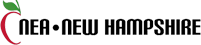Harvard Pilgrim Medical Plans
SchoolCare formed a partnership with Harvard Pilgrim Health Care in the spring of 2025 to deliver comprehensive health care services and claims administration to public entities in New Hampshire. Harvard Pilgrim is a leading not-for-profit health services company providing health benefit plans and care programs primarily across New England, including Massachusetts, New Hampshire, Maine, Connecticut, and Rhode Island.
All SchoolCare/Harvard Pilgrim plans provide full-service coverage designed to meet the needs of public sector employees and their families. These include:
- Health Maintenance Organization (HMO) plans that require members to select a primary care provider (PCP) from a local healthcare network to provide care and referrals to in-network specialists or hospitals as needed.
- HMO Open Access plans that allow members to work with any in-network provider or specialist without the requirement of a PCP referral.
- Point of Service (POS) plans that allow participants choose from in- and out-of-network providers for covered services. Members who remain in-network save on their healthcare costs by doing so.
Medical and Prescription Drug Coverage
All SchoolCare/Harvard Pilgrim plans include routine preventive care and maternity care services covered at no out-of-pocket cost.
Additional services may be fully covered or covered with a deductible and/or a co-pay. Click the button below and then select your employer from the dropdown menu to review a one-page summary of your specific coverage. Additional plan documents are available here.
Build Your Path to Well-Being
All SchoolCare/Harvard Pilgrim subscribers and their covered spouses have access to the Good For You! Well-Being Program powered by the American Institute for Preventive Medicine (AIPM). The Good For You! program is built around six basics of healthy living: food, exercise, stress, weight, sleep, and prevention, and allows program participants to earn up to $600 a year in cash incentives for investing in their holistic health and well-being. Getting started is quick and easy.
Good For You! Well-Being Program
Employee Assistance Program (EAP)
SchoolCare recognizes that managing work and life can be difficult. Everyone experiences change and challenges from time to time that can lead to added stress. Getting the support you need is vital. All SchoolCare/Harvard Pilgrim participants have access to a robust Employee Assistance Program offered by Cigna for added support to help you achieve balance in your busy life.
There is additional information about the benefits and tools available through EAP for both employees and employers under the EAP menu above. Get started by creating a login at myCigna.com to access these tools at your fingertips.
First-time users: Select the Register button and follow the steps to create your account. Select that you are registering for an EAP account and use SchoolCare in the “Employer Name or ID” field.