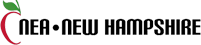-
Click Register in the Customer Login box*
-
Enter your last name, date of birth and last four digits of your social security number
-
Create a username and password
-
Please be sure to record this information and store in a secure location for future access to the HealthyLife Wellness Portal
*If you participated in the Trust Wellness Program previously, you can login with your existing credentials. You do not need to create a new account.
Wellness Program FAQs for Harvard Pilgrim Participants
Please find a list of the most commonly asked questions regarding participation in the SchoolCare Good For You! Well-Being Program for Harvard Pilgrim participants using the Healthy Life program.
If you are a SchoolCare/Cigna participant, click here for the FAQs for the well-being program, as it uses a different wellness platform.
- At corehealthylife.com/goodforyou, click the Forgot Password? link and enter your username to reset your password.
- If you’ve forgotten your username, click the link within the Reset Your Password box to access your credentials.
- If you're unable to reset yourself, please contact the support team at support@healthylife.com.
- Login to the Wellness Portal
- Once logged in, click the person icon in the upper right corner and click User Profile
- Update your email address under the Contact Details category
- Also, email info@schoolcare.org to notify SchoolCare of the change
SchoolCare medical plan subscribers and covered spouses. Each participant must create their own user account to participate.
SchoolCare 65+ plan retirees are not eligible to participate in the Good For You! Well-Being Program. If you are a retiree enrolled in the SchoolCare 65+ Advantage Plan, you have access to retiree-focused wellness options through your UnitedHealthcare (UHC) benefits. For more information on those, please refer to the plan guide that you received in the mail from UHC, or visit the Coverage and Benefits tab on the UHC/ SchoolCare 65+ website at retiree.uhc.com/schoolcare/coverage-and-benefits.
-
Log into the Wellness Portal
-
The Home tab includes a comprehensive list of activities and incentive amounts for completing each activity. All participants can earn up to $600 in wellness incentives each year by completing any combination of activities.
-
You MUST complete Step 1, Complete the Health Assessment, before you can earn incentives for other goals
-
Click here for a full Program Guide with incentives and other information that will be helpful to get started.
NOTE: Cash incentives, payments and rewards paid to wellness program participants are taxable income. Please review with your tax consultant for more information.
Your employer will issue incentives on a quarterly basis. Please speak with your employer for more information on how your incentives will be received.
The 2025-26 schedule is as follows:
Quarter Ending Incentives Reported to Employer by:
09/30/25 10/31/26
12/31/25 01/31/26
03/31/26 04/30/26
06/30/26 07/31/26
*If you had incentives that didn't process until after June 30th, you will receive those during the month of August.
-
Log into the Wellness Portal and click on Health Assessment next to Step 1 or under the Participate tab
-
Complete the questionnaire
-
Enter or update your email to receive a completion confirmation.
IMPORTANT: To receive cash incentives for participating in the well-being programs the Health Assessment must be completed annually. Upon completion incentives will become available. This means you must RETAKE the Assessment each plan year.
NOTE: The Good For You! Well-Being Program runs on a fiscal year schedule for all participants – from July 1 to June 30 – regardless of when your medical benefits renew.
-
Login to the Wellness Portal and click on the Health Assessment link next to Step 1 on the Home Page or under the Participate menu
-
Click the Show Report button
-
Your date of completion and “Last Updated” date and time will both be displayed at the top of your report
-
If the date is since July 1, 2025, you are up-to-date
If you believe you completed the health assessment but a dated report isn't available, please contact the Healthy Life support team at support@healthylife.com or 800-345-2476 and press 4.
Connecting your fitness tracker can be done by downloading the MyWell App to your mobile device and connecting it to your account at corehealthylife.com/goodforyou. You can follow the steps in the flyer here if you haven't already connected to the MyWell App. Once your app is connected to your user profile:
- Login to the app and select Track from the menu in the upper right corner
- Scroll down to Devices and choose from the list of available device integrations
- Follow the steps to connect your specific device
If you need additional assistance, contact the Healthy Life support team at support@healthylife.com.
To obtain your annual biometrics incentive:
- Download and print the Biometric Screening Form and bring it with you to the appointment that you will have your lab work and measurements completed
- Ask your provided to complete the necessary information on the form
- Login to the Wellness Portal and click the Biometrics link under Step 2 on the Home Page
- Complete the "Annual Labs Form" information requested
- Upload a copy of your completed Biometric Screening Form and click Next to submit your documentation.
- Log into the Wellness Portal
- On the Home Page, scroll down to the Resources menu in the boxes on the right side of the screen
- Both forms can be found in the Preventive Exam Form link
- Log into the Wellness Portal
- On the Home Page under Step 2, click on Self-Reported Healthy Events
- Choose Healthy Event in the What would you like to upload dropdown menu
- Enter the date of the activity
- Click Next to confirm and submit.
You can complete one self-reported event per quarter. You are not required to upload documentation showing completion of the event, but you can if you wish. Below are some examples:
- Fitness classes (virtual and in-person)
- Athletic events
- Team sports
- Monthly workouts
- Mindfulness activities (meditation, therapy, journaling. etc)
- Volunteering
- Nutrition counseling
- Weight management programs
- Prenatal classes
- CPR/AED training
- Financial wellness classes
- Professional development courses
- Utilization of the Employee Assistance Program
Your preventive care, including annual physicals and well-woman visits, certain cancer screenings as recommended by your provider, flu vaccines, eye exams and dental exams can all be reported within the Wellness Portal upon completion.
- Login to the Wellness Portal
- Download and print the Preventive Exam Form
- Bring the form to your appointment and have your provider complete the appropriate sections
- After your visit, login to the Wellness Portal to upload your completed form.
- Select the option from Step 2 for the exam or screening you are reporting
- Complete the online form and upload your Preventive Exam Form as supporting documentation
- You must upload the form for each goal you wish to earn incentives for
- Click Next to complete your submission process
For information about the SchoolCare’s Good For You! Well-Being Program and technical support, you can reach out to the support team at support@healthylife.com or 800-345-2476 and press 4.
To connect with SchoolCare, email goodforyou@schoolcare.org or call 603-836-5031 and press 2, Monday-Friday from 8:30 a.m.-4:30 p.m.